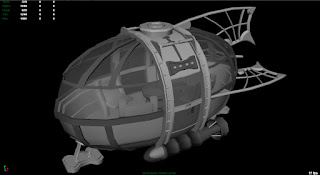So it's been half a month since the final presentation of Scrapyard. Since then I've been busy working on a new environment. This one is going to be a medieval/fantasy environment which'll give me more practice in foliage, landscape, modular modeling and utilizing zbrush a lot more for boulders, rocks, and more!
I've already got a few buildings already modeled and textured, as well as a couple of trees. Screenshots for these will come at a later time. Right now, I am spending quite a bit of time learning World Machine to generate landscapes which I then imported into UDK along with masking layers and textures. This was a huge learning experience, but World Machine is actually a lot easier to pick up that I thought.
Things I learned was how to generate and edit a landscape, how to use the nodes to create masks, how to create a color splat map to use in UDK and other neat stuff.
Below are some screenshots of what I've been working on. Still definitely a WIP. In the future, I envision this landscape being populated with trees, buildings, smaller foliage, rocks, boulders, fencing etc etc. Oh the fun this will be!
Monday, June 10, 2013
Thursday, May 16, 2013
Neat Scrapyard Picture!
Found a neat image of the Scrapyard team which was taken as Demo Day ended and we were on our way out to our great team dinner.
Wednesday, May 15, 2013
USC Demo Day 2013 - Scrapyard!
So it finally came! After so much hard work and fun, the Scrapyard team pulled together and delivered an absolutely fantastic presentation to a crowd, on stage, at USC. It was an amazing adventure, and a great pleasure and honor to work with such talented and gifted artists and USC students. This will always be remembered as the very first game project I worked on and the bonds that were formed will be forever strong.
I was the Lead Environment Artist on the team. My works were seen in three levels - the character selection screen (which was an enhanced and tweaked version of my final project in my Environment Creation for Games class from Gnomon), Machu Picchu and Underwater. Machu Picchu was my first level that I worked on and I found myself deep under the mentorship of our art director - Ryan Sullivan. Such a talented and amazing person, he helped guide me through and teach me many things.
The project was a truly invaluable experience where I went in not knowing too much (other than the skill sets obtained from Gnomon School of Visual Effects) and coming out so much more knowledgeable about team interaction and communication, and more skillful in softwares like UDK, Perforce, nDo2, dDo and Marmoset Toolbag.
While I was truly excited to witness people's reaction to my environments (especially Underwater!), I admit it was also kind of saddening. To think that it's over and it felt like just yesterday it only just started. But wow. Like many others on the team, I am still trying to wrap my head around that.
Anyway, below you will find videos of the Scrapyard portion of the Demo Day presentation as well as a shot of our whole team on stage!
I was the Lead Environment Artist on the team. My works were seen in three levels - the character selection screen (which was an enhanced and tweaked version of my final project in my Environment Creation for Games class from Gnomon), Machu Picchu and Underwater. Machu Picchu was my first level that I worked on and I found myself deep under the mentorship of our art director - Ryan Sullivan. Such a talented and amazing person, he helped guide me through and teach me many things.
The project was a truly invaluable experience where I went in not knowing too much (other than the skill sets obtained from Gnomon School of Visual Effects) and coming out so much more knowledgeable about team interaction and communication, and more skillful in softwares like UDK, Perforce, nDo2, dDo and Marmoset Toolbag.
While I was truly excited to witness people's reaction to my environments (especially Underwater!), I admit it was also kind of saddening. To think that it's over and it felt like just yesterday it only just started. But wow. Like many others on the team, I am still trying to wrap my head around that.
Anyway, below you will find videos of the Scrapyard portion of the Demo Day presentation as well as a shot of our whole team on stage!
Friday, May 10, 2013
Underwater Level Update
Only four more days until USC's Demo Day and the level is looking good. I've uploaded a few screenshots of the Underwater level as it is right now. I'll be working on optimization of the level and also a few other small things.
Looking forward to see this level in it's state when Demo Day comes around! So exciting!
Tuesday, April 23, 2013
Pod Vehicle Update
Woo, kinda late in posting this as I had forgotten to do so amongst all the other work I had to do! But here it is. This is the current state of the underwater pod. I omitted the glass panels which is why you can see straight into the interior. In-game, the glass will be mildly transparent, but will distort the interior so details inside isn't too important for me to fuss with. Though I did want to make sure the floor panel inside was good.
Have to still fix the normal bakes on it after taking care of a few VFX tasks!
Have to still fix the normal bakes on it after taking care of a few VFX tasks!
Thursday, April 18, 2013
Underwater Level Updates
Added a few new screenshots of the underwater level with updated models and textures for the foreground. The list of things I did is rather long, so to keep it short, the most notable changes include tweaking the background foliage and adding additional terrain texture blending, added a temporary emissive texture for the background facility, added in water puddles and water streaking to all asset materials and, well, added more details here and there.
My next step will be to work on the dome assets which will have less detailed textures as player focus should be on the foreground and reduction of texture fidelity as depth increases into the distance will diminish. Once that is done, next focus will be on polishing the water puddle and streaks, the facility emissive texture, VFX stuff and more.
Monday, March 25, 2013
Scrapyard Showcase!
For those who may visit here and are attending the GDC at the Moscone Center in San Francisco, Scrapyard will be showcased at the Intel booth on Thursday @ 4:00pm! Come and demo the game and chat with our programmers, designers and artists!
Scrapyard Trailer
The most current trailer for Scrapyard!!
Sunday, March 17, 2013
Underwater Map - Current State
After a big push for the ESA submission deadline for USC, below are screenshots of the current state of the map. Changes included adding grayscale diffuse texture maps to separate the straight-metal monotone feel of the assets and break things up. I also baked out AO maps from Maya (since these were blockout textures, I didn't waste time with high-low poly baking in xNormals) and slapped them on to further define the asset details and make things pop.
The platform on the left that was modularly duplicated came after the ESA submission where I did create a high poly version and did the proper baking through xNormals and got a more solid diffuse, specular and normal texture in as seen in my last post.
Another change was the addition of foreground lighting to add strong contrast from the cool underwater colors in the background. The midground, inside the dome, has a gradient going from cool in the background to the warm in the foreground.
My next steps will be working on more high poly-low poly baking and texturing of all foreground elements.
The platform on the left that was modularly duplicated came after the ESA submission where I did create a high poly version and did the proper baking through xNormals and got a more solid diffuse, specular and normal texture in as seen in my last post.
Another change was the addition of foreground lighting to add strong contrast from the cool underwater colors in the background. The midground, inside the dome, has a gradient going from cool in the background to the warm in the foreground.
My next steps will be working on more high poly-low poly baking and texturing of all foreground elements.
Updated Modular Platform
A quickie post of one of my platforms used in the Underwater map! I went into the blockout and did some work. Created a high poly version, a low poly version with a lot of unneeded polygons removed. Took it to xNormals, did my thing, into Photoshop and below is the current state it is in!
From here on out, it'll all be about high poly/low poly baking for all foreground elements and entering into some heavy duty texturing! Midground and background will be coming afterwards!
From here on out, it'll all be about high poly/low poly baking for all foreground elements and entering into some heavy duty texturing! Midground and background will be coming afterwards!
Friday, March 1, 2013
Other Details
Some screeenshots of other details that I've been working on. I made a third platform that probably won't be used in it's current state, but can be disassembled and reassembled into a third platform for the scene.
Some grates which, after baking and with an alpha, will be used in the place of the glass on the catwalk platform.
Some sci fi floor paneling:
Some grates which, after baking and with an alpha, will be used in the place of the glass on the catwalk platform.
Some sci fi floor paneling:
Underwater Pod
As of late I've been spending my time working on a decent looking underwater pod for our underwater level! With the mechanic set to have the room flood, the players will be rushing to see who can get into the pod and be safe from drowning first! below are shots of the pod with medium polygonal details. A high and low poly will be worked on after I work a bit, now, on the vertical sliding doors for the side walls where the pod will emerge from!
Wednesday, February 20, 2013
Platforms for Design
New day, new works. Blocked out some details to help the design team to visualize their platform layout a lot easier. Some horizontally modular panels, stair steps, supports, and a lift. More to come in the future!
Going to put in a bit more work into some of the other pieces, but once those are done, it'll be off into learning how to animate a sky dome for the underwater level and more playing with terrain and height maps!
Thursday, February 14, 2013
Bubbles and More Fog!
So today was a productive day. Made several changes, improvements and additions to the level. Still bugged about the environmental coloring though. Something I really want to fix.
- Fixed the main glass dome's UVs for proper reflection with the cube maps I made.
- Created cube maps for the interior of the dome and another for the exterior environment.
- Fixed up the glass material a bit, still not what I want it to be, but it's better than what I had initially. Still needs more work so the dome glass feels like glass.
- Created a quick bubble texture in Photoshop and used it to then create a new particle emitter in Cascade for bubbles underwater. Did this one rather quickly, so it has room for me to go back and improve on.
- Also added in a FogVolumeLinearHalfspaceDensityInfo node to the level. Tweaked it a bit to match the level.
- Fixed some artifacting with my dust particles where, due to the high DoF focus inner radius setting, my low opacity dust particles were inverting the blur effect from DoF so you would see unblurred spots where the dust particles were lol. So that's fixed.
Wednesday, February 13, 2013
Underwater Level Updates
More updates after two days. They are as follows:
- Studied up on an intro to cascade to learn about the basics of creating particle effects
- Used said knowledge to create simple dust particles in the environment to help occlude light from my dominant directional light and create more god rays.
- Tweaked my dominant directional light for god rays and set it's direction to more of an angle to push the rays from the play perspective.
- Tweaked exponential height fog settings to get a better feel.
- Added in some fake god rays which are really noticeable. Will be returning to either fix them, or may remove them altogether.
- Busy trying to figure out how to create a fog volume that'll help push the god rays even more. That, or perhaps dust clouds. Still learning those
 |
| With Fake God Rays |
 |
| With Natural God Rays |
This was my first time touching particle effects in UDK and Cascade as well. Thank god for tutorials throughout the internet! That, and made progress with natural god rays (not the fake ones) thanks a ton to Callum from Polycount forums. But still have a ways to go to make this feel more like an underwater environment.
Creating bubbles won't be too hard, will probably take the same approach as I took with the dust particles. It's just creating that fog/cloud underwater which breaks up the light even more that has been heavy into research. But I will get there!!
Monday, February 11, 2013
Underwater Status Update
Things are moving along! Everything is roughly blocked out right now. The terrain is just to ground the environment and will be replaced once I get to it. It's just a static mesh from Maya. I'll be using UDK's terrain editor in the future to replace it.
The foliage is roughly scattered. Textures are all pretty flat, again, just to establish a feel for the environment.
The newest stuff include an added lightmass importance volume, mapped a caustic material to a dominant directional light and also enabled light shafts in the light.
Now, I'm struggling with figuring out how to create a water and post processing volume for the entirety of the environment, BUT, excluding the interior of the foreground dome. That, and also how to create faked god rays/light shafts which flicker by interacting with the water's panning normals.
All new stuff for me. So going nuts on it with a deadline of Thursday. Weeee!
The foliage is roughly scattered. Textures are all pretty flat, again, just to establish a feel for the environment.
The newest stuff include an added lightmass importance volume, mapped a caustic material to a dominant directional light and also enabled light shafts in the light.
Now, I'm struggling with figuring out how to create a water and post processing volume for the entirety of the environment, BUT, excluding the interior of the foreground dome. That, and also how to create faked god rays/light shafts which flicker by interacting with the water's panning normals.
All new stuff for me. So going nuts on it with a deadline of Thursday. Weeee!
Monday, February 4, 2013
Machu Picchu Update
With the end of the last semester for the USC students came the near-end closure for Machu Picchu. While we may revisit this level to refine a few things in the future, right now, all my attention and focus is on the Underwater Facility level. I want to get this level as polished as I can make it before late March when I drive up north to the S.F. Bay Area and attend the Game Developer Conference.
But one thing is for certain, I need to throw on some screenshots of Machu Picchu as it looked when the USC team demo'ed the game during Demo Day. In the near future, before attending GDC, I will be working on creating a short fly through of the level as a video and probably import the level into Maya to show the wireframes.
But anyway, below is Machu Picchu.
But one thing is for certain, I need to throw on some screenshots of Machu Picchu as it looked when the USC team demo'ed the game during Demo Day. In the near future, before attending GDC, I will be working on creating a short fly through of the level as a video and probably import the level into Maya to show the wireframes.
But anyway, below is Machu Picchu.
Subscribe to:
Comments (Atom)