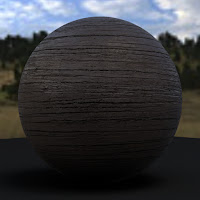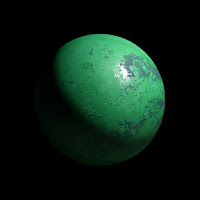I have returned with a new update! Hooray!
This is my final project for my Environment Creation for Games course at Gnomon, taught by Kevin Griffith. I LOVED this course and had been anticipating this since I first started at Gnomon. Kevin had a tremendous amount of knowledge to pass on and his demos rocked! Learned a lot from this class and I don't intend to stop here! I am starting off with a sci fi scene with a fantasy scene up next!
So for this scene, I was responsible for everything in the creation process (as per the requirements of the class). So I started off with research, gathering reference images, idea generation, concept sketches, block outs in Maya, modeling, UVing, texturing and lighting. For UVs, I mainly used Maya's UV Texture Editor, at least for the simplistic geometry. For the more complex geometry which would have taken me longer, I took it out to headus UV Layouts which saved me a buttload of time.
For textures, I generated the AO maps from 3DCoat (thanks Kevin for introducing this software in class!) normal maps were done using the xNormal filter in Photoshop and also from Maya's transfer maps. There was no use of any photo textures, everything was done using Photoshop brushes.
For lights, I mainly used Maya's lights (volume lights, point lights and area lights) with mental ray to do my still shot renders. This actually was a tad bit frustrating, apparently there is some sort of bug when it comes to duplicating lights as instances. Good god that was messy. Either it's a bug or something I did, but some lights would be on, others off, some would correctly have their decay set to quadratic, others would emit light as linear even after I changed it to quadratic. Funky.
All in all, I had a ton of fun doing this. I do intend to import this scene into UDK. As I wish to aim for a position as an environmental artist for games, other than the software at Gnomon, I want to totally dive completely into UDK and perhaps even Unity if time permits. But anyway, here are my shots:
Oh and as this is suppose to be for a game level, it's only right I include the tri and poly counts. Keep in mind that I'm not even sure what kind of standard I should have for a scene of this scale, so whether my geometry detail is too much or too little, I haven't the foggiest!
Tri Count: 203,833
Poly Count: 108,373
EDIT: Decided to also throw in a pure wireframe shot of the entire scene from my viewport.
Now for a little bit of relaxation with some Maya training dvds and Diablo 3 lol!